- » Mobil, nettbrett og smartklokker » Diskuter mobilartikler (Arkiv) » Diskuter mobilartikler (Tek.no)
Oppgraderer testvinner
-
Populær nå
-
- 10 svar
- 35 visninger
-
- 301 svar
- 10 112 visninger
-
- 895 svar
- 37 990 visninger
-
-
Hvem er aktive 0 medlemmer
- Ingen innloggede medlemmer aktive


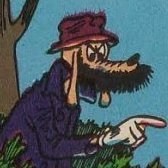

Anbefalte innlegg