-
Innlegg
436 -
Ble med
-
Besøkte siden sist
Innholdstype
Profiler
Forum
Hendelser
Blogger
Om forumet
Innlegg skrevet av erik456
-
-
Skriver du su foran kommandoen for å installere driveren?
Jeg skriver ikke noe i terminal jeg dobbelklikker på den etter jeg har "hukket " av exteute as a program under propertites. Hva er det som jeg må gjøre anerledes?
-
Når jeg prøver å installere den nye driveren så for jeg feilmeldingen ERROR: nvida-installer must be run as root. Noen av dere som vet hvordan jeg kan installere den nye driveren som nettopp ble lansert?Ser ut som Nvidia endelig tar deg og andre i samme situasjon på alvor:
-
Du fikk en veiledning i post #53: http://www.diskusjon...post&p=20349663
Fulgte du den? I den ene lenken er det forklart hvordan du oppgraderer til 310-versjonen av driveren:
http://www.webupd8.o...rivers-310.html
Den samme veiledningen funker sikkert for de andre driverne du fikk opp da du kjørte
aptitude search nvidia
Dessverre er det ikke stort annet å gjøre med nvidia enn å forsøke flere versjoner inntil du forhåpentligvis finner en som er stabil. Lukket kode vettu.
Jeg har fuligt den guiden som er linket til i post 53# Det jeg egentidlig lurer på er hvordan jeg kan oppgradere eller nedgradere til andre versjoner av skjermkortet? Jeg bruker noe 310 versjonen.
-
Prøv andre versjoner av nvidia driveren, det er fordømt at vi må leve med lukket driver der, men slik er det.
Hvordan velger jeg hvilken versjon av skjerm driveren jeg skal installere?
Går jeg innpå nvida sine sider, eller blir det kommandoer i terminal?
-
Det som er rart er at jeg prøvde å koble en ekstern skjerm til no nettopp, og da var bilde helt perfekt så vi kan nok utelukke at det er skjermkortet som er problemet. Jeg har lagd ved et bilde er det riktig der jeg har koblet kabelen til?
Har noen av dere en ide til hva som kan være gale?
Jeg har fiklet fram og tilbake til kablen og det virker som det blir bedre når jeg beveger på kablen . Jeg trur kansje problemet kan ligge i kabelen som kan være defekt. Det som jeg lurer på er det en spesial kablen den som er visst på bilde over? Hvor kan jeg evt. få tak i en slik?
Har noen av dere noen andre forslag til hva det kan være?
-
Hvordan er koblingene, er det spesialkoblinger slik at du ikke kan teste skjermen mot annen maskin? Hva med ekstern skjerm, får du noe bilde hvis du kobler til en ekstern skjerm?
Det som er rart er at jeg prøvde å koble en ekstern skjerm til no nettopp, og da var bilde helt perfekt så vi kan nok utelukke at det er skjermkortet som er problemet. Jeg har lagd ved et bilde er det riktig der jeg har koblet kabelen til?
Har noen av dere en ide til hva som kan være gale?
-
Jeg får startet pcen på vanlig måte problemet er at skjermen ser slik utSer ut som du har problemer med å få opp Bios, funker ikke skjermen da, så er det hardware feil. Kan være at skjermkortet har tatt kvelden.
 Det virker som hardware feil, men det som er rart at den forrige skjermen blinket ikke på samme måte
Det virker som hardware feil, men det som er rart at den forrige skjermen blinket ikke på samme måte  Har du evt noen andre forslag til hva jeg kan prøve?
Har du evt noen andre forslag til hva jeg kan prøve?
-
Hei, jeg har et problem jeg byttet nettopp skjermen min på Acer Aspire 6930G. Som du kan se på bilde under, så er problemet at skjermen " ikke ser normal ut" Jeg har prøvd og ta kablene inn og ut igjen , og gått gjennom alle at kablene at de er koblet skikkelig i. Noen av dere som har noen ide på hva som kan være galt?
Hei, jeg har et problem jeg byttet nettopp skjermen min på Acer Aspire 6930G. Problemet er at skjermen blniker hele tiden som du kan se på bilde under. Er skjermen ødelagt?
-
Emulatoren er sikkert løsbart, bruker dessverre ikke slike selv. Anbefaler varmt steam for linux da, ble helt hekta på serious sam 3

Det spillet skal jeg teste ut. No har desverre pcen begynnt av og til å fryse, men det som er rart er at det skjer mye sjelderene no enn før? Skjer akkurat på samme måte som før, bare mye sjeldere
 Noen forslag til hva jeg prøve?
Noen forslag til hva jeg prøve? -
Hvordan går det med stabiliteten, ble bytte av nvidiadriver en god løsning på det problemet?
Det virker faktisk som det fungere no
 Tusen takk for all hjelpen ! Eneste som irritere meg er at jeg ikke får til n64 emulator
Tusen takk for all hjelpen ! Eneste som irritere meg er at jeg ikke får til n64 emulator 
-
Jeg gjennomførte de forskjellige trinnene på guidene over. Det som er rart er at jeg får lyd på spillet, men jeg har helt svart skjerm når jeg prøver å laste inn "rommene" i emulatoren. Jeg har prøvd forskjellige rom. Noen av dere som har støtt på samme problemet som meg?
-
optirun playonlinux
Okei, tusen takk.
Har du noe kjennskap til hvordan jeg kan få nintendo emulatorer i Ubuntu 12.04 til å fungere?
-
Pcen har ikke fryst etter jeg endret driver, men jeg har ikke brukt pcen så aktivt etter dette, så er ikke sikker på at jeg har løst problemet.Hva skriver jeg i terminal når jeg skal bruke nvida kortet til programet playonlinux ?
Jeg har lenge prøvd å finne en nintendo emultator som fungere til ubuntu? Jeg har prøvd mupen64, siden jeg har lest rundt om at den skal fungere.
Jeg gjorde følgende sudo apt-get install mupen64plus
Jeg prøvde å letter etter programmet, men jeg fant ikke det, noen som har en ide på hvordan jeg kan fikse dette problemet?
-
Denne informasjonen får jeg når jeg skriver inn de kommondonene du skrev. kamikaze1993@kamikaze1993-UX32VD:~$ sudo apt-get install aptitude
[sudo] password for kamikaze1993:
Reading package lists... Done
Building dependency tree
Reading state information... Done
The following packages were automatically installed and are no longer required:
realpath libftgl2 libdrm-nouveau1a:i386 libllvm3.0:i386
Use 'apt-get autoremove' to remove them.
The following extra packages will be installed:
libboost-iostreams1.46.1 libclass-accessor-perl libcwidget3 libept1.4.12
libio-string-perl libparse-debianchangelog-perl libsub-name-perl
Suggested packages:
aptitude-doc-en aptitude-doc tasksel debtags libcwidget-dev
libhtml-template-perl libxml-simple-perl
The following NEW packages will be installed:
aptitude libboost-iostreams1.46.1 libclass-accessor-perl libcwidget3
libept1.4.12 libio-string-perl libparse-debianchangelog-perl
libsub-name-perl
0 upgraded, 8 newly installed, 0 to remove and 0 not upgraded.
Need to get 3,050 kB of archives.
After this operation, 9,359 kB of additional disk space will be used.
Do you want to continue [Y/n]? y
Get:1 http://no.archive.ubuntu.com/ubuntu/ precise/main libboost-iostreams1.46.1 amd64 1.46.1-7ubuntu3 [39.2 kB]
Get:2 http://no.archive.ubuntu.com/ubuntu/ precise/main libcwidget3 amd64 0.5.16-3.1ubuntu1 [406 kB]
Get:3 http://no.archive.ubuntu.com/ubuntu/ precise/main libept1.4.12 amd64 1.0.6~exp1ubuntu1 [129 kB]
Get:4 http://no.archive.ubuntu.com/ubuntu/ precise-updates/main aptitude amd64 0.6.6-1ubuntu1.1 [2,373 kB]
Get:5 http://no.archive.ubuntu.com/ubuntu/ precise/main libsub-name-perl amd64 0.05-1build2 [9,656 B]
Get:6 http://no.archive.ubuntu.com/ubuntu/ precise/main libclass-accessor-perl all 0.34-1 [26.0 kB]
Get:7 http://no.archive.ubuntu.com/ubuntu/ precise/main libio-string-perl all 1.08-2 [12.0 kB]
Get:8 http://no.archive.ubuntu.com/ubuntu/ precise/main libparse-debianchangelog-perl all 1.2.0-1ubuntu1 [54.0 kB]
Fetched 3,050 kB in 1s (1,867 kB/s)
Selecting previously unselected package libboost-iostreams1.46.1.
(Reading database ... 240973 files and directories currently installed.)
Unpacking libboost-iostreams1.46.1 (from .../libboost-iostreams1.46.1_1.46.1-7ubuntu3_amd64.deb) ...
Selecting previously unselected package libcwidget3.
Unpacking libcwidget3 (from .../libcwidget3_0.5.16-3.1ubuntu1_amd64.deb) ...
Selecting previously unselected package libept1.4.12.
Unpacking libept1.4.12 (from .../libept1.4.12_1.0.6~exp1ubuntu1_amd64.deb) ...
Selecting previously unselected package aptitude.
Unpacking aptitude (from .../aptitude_0.6.6-1ubuntu1.1_amd64.deb) ...
Selecting previously unselected package libsub-name-perl.
Unpacking libsub-name-perl (from .../libsub-name-perl_0.05-1build2_amd64.deb) ...
Selecting previously unselected package libclass-accessor-perl.
Unpacking libclass-accessor-perl (from .../libclass-accessor-perl_0.34-1_all.deb) ...
Selecting previously unselected package libio-string-perl.
Unpacking libio-string-perl (from .../libio-string-perl_1.08-2_all.deb) ...
Selecting previously unselected package libparse-debianchangelog-perl.
Unpacking libparse-debianchangelog-perl (from .../libparse-debianchangelog-perl_1.2.0-1ubuntu1_all.deb) ...
Processing triggers for man-db ...
Setting up libboost-iostreams1.46.1 (1.46.1-7ubuntu3) ...
Setting up libcwidget3 (0.5.16-3.1ubuntu1) ...
Setting up libept1.4.12 (1.0.6~exp1ubuntu1) ...
Setting up aptitude (0.6.6-1ubuntu1.1) ...
update-alternatives: using /usr/bin/aptitude-curses to provide /usr/bin/aptitude (aptitude) in auto mode.
Setting up libsub-name-perl (0.05-1build2) ...
Setting up libclass-accessor-perl (0.34-1) ...
Setting up libio-string-perl (1.08-2) ...
Setting up libparse-debianchangelog-perl (1.2.0-1ubuntu1) ...
Processing triggers for libc-bin ...
ldconfig deferred processing now taking place
kamikaze1993@kamikaze1993-UX32VD:~$ apitude search nvidia
No command 'apitude' found, did you mean:
Command 'aptitude' from package 'aptitude' (main)
apitude: command not found
kamikaze1993@kamikaze1993-UX32VD:~$ aptitude search nvidia
p boinc-nvidia-cuda - metapackage for CUDA-savvy BOINC client an
p boinc-nvidia-cuda:i386 - metapackage for CUDA-savvy BOINC client an
i bumblebee-nvidia - nVidia Optimus support using the proprieta
p bumblebee-nvidia:i386 - nVidia Optimus support using the proprieta
p libkwinactivenvidiahack4 - library used by nvidia cards for the KDE w
p libkwinactivenvidiahack4:i386 - library used by nvidia cards for the KDE w
i A libkwinnvidiahack4 - library used by nvidia cards for the KDE w
p libkwinnvidiahack4:i386 - library used by nvidia cards for the KDE w
p nvidia-173 - NVIDIA binary Xorg driver, kernel module a
p nvidia-173:i386 - NVIDIA binary Xorg driver, kernel module a
p nvidia-173-dev - NVIDIA binary Xorg driver development file
p nvidia-173-dev:i386 - NVIDIA binary Xorg driver development file
p nvidia-173-updates - NVIDIA binary Xorg driver, kernel module a
p nvidia-173-updates:i386 - NVIDIA binary Xorg driver, kernel module a
p nvidia-173-updates-dev - NVIDIA binary Xorg driver development file
p nvidia-173-updates-dev:i386 - NVIDIA binary Xorg driver development file
p nvidia-96 - NVIDIA binary Xorg driver, kernel module a
p nvidia-96:i386 - NVIDIA binary Xorg driver, kernel module a
p nvidia-96-dev - NVIDIA binary Xorg driver development file
p nvidia-96-dev:i386 - NVIDIA binary Xorg driver development file
p nvidia-96-updates - NVIDIA binary Xorg driver, kernel module a
p nvidia-96-updates:i386 - NVIDIA binary Xorg driver, kernel module a
p nvidia-96-updates-dev - NVIDIA binary Xorg driver development file
p nvidia-96-updates-dev:i386 - NVIDIA binary Xorg driver development file
p nvidia-cg-toolkit - Cg Toolkit - GPU Shader Authoring Language
p nvidia-cg-toolkit:i386 - Cg Toolkit - GPU Shader Authoring Language
i nvidia-common - Find obsolete NVIDIA drivers
p nvidia-common:i386 - Find obsolete NVIDIA drivers
i A nvidia-current - NVIDIA binary Xorg driver, kernel module a
p nvidia-current:i386 - NVIDIA binary Xorg driver, kernel module a
p nvidia-current-dev - NVIDIA binary Xorg driver development file
p nvidia-current-dev:i386 - NVIDIA binary Xorg driver development file
p nvidia-current-updates - NVIDIA binary Xorg driver, kernel module a
p nvidia-current-updates:i386 - NVIDIA binary Xorg driver, kernel module a
p nvidia-current-updates-dev - NVIDIA binary Xorg driver development file
p nvidia-current-updates-dev:i386 - NVIDIA binary Xorg driver development file
p nvidia-experimental-304 - Experimental NVIDIA binary Xorg driver, ke
p nvidia-experimental-304:i386 - Experimental NVIDIA binary Xorg driver, ke
p nvidia-experimental-304-dev - NVIDIA binary Xorg driver development file
p nvidia-experimental-304-dev:i38 - NVIDIA binary Xorg driver development file
p nvidia-experimental-310 - Experimental NVIDIA binary Xorg driver, ke
p nvidia-experimental-310:i386 - Experimental NVIDIA binary Xorg driver, ke
p nvidia-experimental-310-dev - NVIDIA binary Xorg driver development file
p nvidia-experimental-310-dev:i38 - NVIDIA binary Xorg driver development file
i A nvidia-settings - Tool of configuring the NVIDIA graphics dr
p nvidia-settings:i386 - Tool of configuring the NVIDIA graphics dr
p nvidia-settings-experimental-30 - Tool of configuring the NVIDIA graphics dr
p nvidia-settings-experimental-30 - Tool of configuring the NVIDIA graphics dr
p nvidia-settings-experimental-31 - Tool for configuring the NVIDIA graphics d
p nvidia-settings-experimental-31 - Tool for configuring the NVIDIA graphics d
p nvidia-settings-updates - Tool of configuring the NVIDIA graphics dr
p nvidia-settings-updates:i386 - Tool of configuring the NVIDIA graphics dr
v nvidia-texture-tools -
v nvidia-texture-tools:i386 -
v nvidia-va-driver -
v nvidia-va-driver:i386 -
kamikaze1993@kamikaze1993-UX32VD:~$ ^C
kamikaze1993@kamikaze1993-UX32VD:~$ glxinfo|grep NVIDIA
kamikaze1993@kamikaze1993-UX32VD:~$ glxinfo|grep NVIDIA
kamikaze1993@kamikaze1993-UX32VD:~$
Men det som er problemet er at ingenting skjer, når jeg skriver inn den siste kommandoen.
-
Helt korrekt, å bytte nvidiadriver er nok enklest. Ligger flere versjoner i pakkesystemet, vet du hvordan du bytter?
Jeg har ikke ide på hvordan jeg kan gjennomføre den prossesen?

-
Hvis varmen minket er det et godt steg i riktig retning. Glxspheres rapporterer vel fps? Da bare ser du hvilke tall du får med og uten optirun.
Når det gjelder frys, så tror jeg fortsatt det er grafikkdriver, men det kan jo være mer uvanlige ting også. Det er to grep vi kan gjøre, det ene er å teste med ny kjerne, det andre er å teste med nyere nvidia driver. Jeg er usikker på hvor mye knot det blir med bumblebee, kanskje noen andre kan tipse oss om det? Ellers får vi bare prøve oss frem.
Det glemmte jeg å skrive å det er var 110 fps ca og 60 fps. Det beste blir vel sikkert å prøve med nvidia, først siden jeg har hørt at det kan skje mye gale med kjernel oppdatering,stemmer dette utsagnet?
-
Nei, jeg merket ikke noe forskjell egentidlig, men varmen minket betraktilig. Uansett så har jeg forsatt problemer med at pcen fryser, jeg satt og såg på en film, der jeg plutselig merket at lyden hang seg opp og at hele systemet "frøs". Noen andre forslag på hva som kan være årsaken?
-
Har du prøvd med
glxspheres
for å teste interne grafikken
og
optirun glxspheres
for å teste nvidia?
Regner med at du starta på nytt etter å ha installert bumblebee
Begge to kommondoene fungere, men jeg lurer på hvordan jeg kan skru av nvida kortet? Jeg har prøvd å søkt etter bumblee og nvida kontrollpanel,men finner ingen av delene.
-
Bruker 12.10 x64
Slik ha jeg gjort :
sudo add-apt-repository ppa:bumblebee/stable sudo add-apt-repository ppa:ubuntu-x-swat/x-updates sudo apt-get update sudo apt-get install bumblebee bumblebee-nvidia linux-headers-generic
Drivere vil ikke vises under Software Sources->Additional Drivers
Men som sagt, jeg har jo en helt annen maskin.
Den siste linken til Del sier jo at det er noe trøblete å få installert bumblebee på din pc
Prøvde det som du fåreslo, som du ser i terminialen, så får jeg en feilmelding:
kamikaze1993@kamikaze1993-UX32VD:~$ sudo add-apt-repository ppa:bumblebee/stable[sudo] password for kamikaze1993:
Sorry, try again.
[sudo] password for kamikaze1993:
You are about to add the following PPA to your system:
Bumblebee Stable PPA
To report issues, please read http://wiki.Bumblebee-Project.org/Reporting-Issues
You may also want to use newer drivers (particularly if having recent hardware), then run this before installing Bumblebee (do not if you are on 12.04.2):
sudo add-apt-repository ppa:ubuntu-x-swat/x-updates
sudo apt-get update
You may also use different nvidia driver flavor, like -updates, -experimental or -nnn ones starting with Bumblebee 3.1.
If you want to use primus, you need to install it and set Bridge=primus in bumblebee.conf or use optirun -b primus. You also need to install primus-libs-ia32 if you want to run 32-bit apps.
After installation, reboot to let changes apply.
To see if it works, run during around 30s: glxspheres
Then, run it with optirun, and compare: optirun glxspheres
Be aware that as Bumblebee is using low-level hardware informations, it is impossible to run it in a VM.
More info: https://launchpad.net/~bumblebee/+archive/stable
Press [ENTER] to continue or ctrl-c to cancel adding it
gpg: keyring `/tmp/tmp2ftRm6/secring.gpg' created
gpg: keyring `/tmp/tmp2ftRm6/pubring.gpg' created
gpg: requesting key 8110A93A from hkp server keyserver.ubuntu.com
gpg: /tmp/tmp2ftRm6/trustdb.gpg: trustdb created
gpg: key 8110A93A: public key "Launchpad PPA for Bumlebee Project" imported
gpg: Total number processed: 1
gpg: imported: 1 (RSA: 1)
OK
kamikaze1993@kamikaze1993-UX32VD:~$ sudo add-apt-repository ppa:ubuntu-x-swat/x-updates
You are about to add the following PPA to your system:
Updated versions of X.org drivers, libraries, etc. for Ubuntu.
This PPA is for stable upstream releases of X.org components. If you're looking for something even more bleeding-edge, please see the xorg-edgers PPA.
While Ubuntu does not "officially/formally" support these packages, if you discover problems when installing these debs please feel free to report bugs to launchpad. However, please make sure to clearly state that you are running packages from this PPA so we know the fixes need to come here.
If you are upgrading from one release to another with this PPA activated, please install the ppa-purge package and use it to downgrade everything in here beforehand. sudo ppa-purge ppa:ubuntu-x-swat/x-updates will do it.
[Directions for packaging drivers can be seen at https://wiki.ubuntu.com/X/DriverBuilding]
More info: https://launchpad.net/~ubuntu-x-swat/+archive/x-updates
Press [ENTER] to continue or ctrl-c to cancel adding it
gpg: keyring `/tmp/tmpaUgnVn/secring.gpg' created
gpg: keyring `/tmp/tmpaUgnVn/pubring.gpg' created
gpg: requesting key AF1CDFA9 from hkp server keyserver.ubuntu.com
gpg: /tmp/tmpaUgnVn/trustdb.gpg: trustdb created
gpg: key AF1CDFA9: public key "Launchpad PPA for Ubuntu-X" imported
gpg: no ultimately trusted keys found
gpg: Total number processed: 1
gpg: imported: 1 (RSA: 1)
OK
kamikaze1993@kamikaze1993-UX32VD:~$ sudo apt-get update
Get:1 http://security.ubuntu.com precise-security Release.gpg [198 B]
Get:2 http://repository.spotify.com stable Release.gpg [489 B]
Hit http://ppa.launchpad.net precise Release.gpg
Hit http://ppa.launchpad.net precise Release.gpg
Get:3 http://ppa.launchpad.net precise Release.gpg [316 B]
Hit http://no.archive.ubuntu.com precise Release.gpg
Get:4 http://extras.ubuntu.com precise Release.gpg [72 B]
Get:5 http://security.ubuntu.com precise-security Release [49.6 kB]
Hit http://repository.spotify.com stable Release
Get:6 http://no.archive.ubuntu.com precise-updates Release.gpg [198 B]
Get:7 http://no.archive.ubuntu.com precise-backports Release.gpg [198 B]
Ign http://repository.spotify.com stable Release
Hit http://ppa.launchpad.net precise Release.gpg
Hit http://ppa.launchpad.net precise Release.gpg
Hit http://ppa.launchpad.net precise Release.gpg
Hit http://ppa.launchpad.net precise Release.gpg
Hit http://ppa.launchpad.net precise Release.gpg
Hit http://ppa.launchpad.net precise Release
Hit http://extras.ubuntu.com precise Release
Hit http://no.archive.ubuntu.com precise Release
Get:8 http://no.archive.ubuntu.com precise-updates Release [49.6 kB]
Ign http://repository.spotify.com stable/non-free amd64 Packages/DiffIndex
Hit http://ppa.launchpad.net precise Release
Get:9 http://ppa.launchpad.net precise Release [11.9 kB]
Hit http://extras.ubuntu.com precise/main Sources
Ign http://repository.spotify.com stable/non-free i386 Packages/DiffIndex
Ign http://repository.spotify.com stable/non-free TranslationIndex
Get:10 http://no.archive.ubuntu.com precise-backports Release [49.6 kB]
Hit http://ppa.launchpad.net precise Release
Hit http://ppa.launchpad.net precise Release
Hit http://ppa.launchpad.net precise Release
Hit http://ppa.launchpad.net precise Release
Hit http://ppa.launchpad.net precise Release
Hit http://extras.ubuntu.com precise/main amd64 Packages
Hit http://extras.ubuntu.com precise/main i386 Packages
Get:11 http://security.ubuntu.com precise-security/main Sources [64.3 kB]
Hit http://ppa.launchpad.net precise/main Sources
Hit http://ppa.launchpad.net precise/main amd64 Packages
Hit http://ppa.launchpad.net precise/main i386 Packages
Ign http://ppa.launchpad.net precise/main TranslationIndex
Hit http://no.archive.ubuntu.com precise/main Sources
Hit http://no.archive.ubuntu.com precise/restricted Sources
Hit http://no.archive.ubuntu.com precise/universe Sources
Ign http://extras.ubuntu.com precise/main TranslationIndex
Hit http://no.archive.ubuntu.com precise/multiverse Sources
Hit http://no.archive.ubuntu.com precise/main amd64 Packages
Hit http://no.archive.ubuntu.com precise/restricted amd64 Packages
Hit http://no.archive.ubuntu.com precise/universe amd64 Packages
Hit http://no.archive.ubuntu.com precise/multiverse amd64 Packages
Hit http://no.archive.ubuntu.com precise/main i386 Packages
Hit http://no.archive.ubuntu.com precise/restricted i386 Packages
Hit http://ppa.launchpad.net precise/main Sources
Hit http://ppa.launchpad.net precise/main amd64 Packages
Hit http://no.archive.ubuntu.com precise/universe i386 Packages
Hit http://ppa.launchpad.net precise/main i386 Packages
Ign http://ppa.launchpad.net precise/main TranslationIndex
Get:12 http://ppa.launchpad.net precise/main Sources [1,565 B]
Hit http://no.archive.ubuntu.com precise/multiverse i386 Packages
Get:13 http://ppa.launchpad.net precise/main amd64 Packages [1,839 B]
Hit http://no.archive.ubuntu.com precise/main TranslationIndex
Hit http://no.archive.ubuntu.com precise/multiverse TranslationIndex
Hit http://no.archive.ubuntu.com precise/restricted TranslationIndex
Hit http://no.archive.ubuntu.com precise/universe TranslationIndex
Get:14 http://no.archive.ubuntu.com precise-updates/main Sources [369 kB]
Hit http://repo.steampowered.com precise Release.gpg
Get:15 http://ppa.launchpad.net precise/main i386 Packages [2,630 B]
Ign http://ppa.launchpad.net precise/main TranslationIndex
Hit http://ppa.launchpad.net precise/main Sources
Hit http://ppa.launchpad.net precise/main amd64 Packages
Hit http://ppa.launchpad.net precise/main i386 Packages
Ign http://ppa.launchpad.net precise/main TranslationIndex
Hit http://ppa.launchpad.net precise/main Sources
Hit http://ppa.launchpad.net precise/main amd64 Packages
Hit http://ppa.launchpad.net precise/main i386 Packages
Get:16 http://security.ubuntu.com precise-security/restricted Sources [1,950 B]
Get:17 http://security.ubuntu.com precise-security/universe Sources [22.6 kB]
Get:18 http://security.ubuntu.com precise-security/multiverse Sources [1,380 B]
Get:19 http://security.ubuntu.com precise-security/main amd64 Packages [229 kB]
Ign http://ppa.launchpad.net precise/main TranslationIndex
Hit http://ppa.launchpad.net precise/main Sources
Hit http://ppa.launchpad.net precise/main amd64 Packages
Hit http://ppa.launchpad.net precise/main i386 Packages
Ign http://ppa.launchpad.net precise/main TranslationIndex
Hit http://ppa.launchpad.net precise/main Sources
Hit http://ppa.launchpad.net precise/main amd64 Packages
Hit http://ppa.launchpad.net precise/main i386 Packages
Ign http://ppa.launchpad.net precise/main TranslationIndex
Hit http://ppa.launchpad.net precise/main Sources
Hit http://repository.spotify.com stable/non-free amd64 Packages
Hit http://ppa.launchpad.net precise/main amd64 Packages
Hit http://ppa.launchpad.net precise/main i386 Packages
Ign http://ppa.launchpad.net precise/main TranslationIndex
Hit http://repo.steampowered.com precise Release
Hit http://repository.spotify.com stable/non-free i386 Packages
Get:20 http://no.archive.ubuntu.com precise-updates/restricted Sources [5,120 B]
Get:21 http://no.archive.ubuntu.com precise-updates/universe Sources [81.6 kB]
Get:22 http://security.ubuntu.com precise-security/restricted amd64 Packages [3,969 B]
Get:23 http://security.ubuntu.com precise-security/universe amd64 Packages [68.4 kB]
Get:24 http://no.archive.ubuntu.com precise-updates/multiverse Sources [4,746 B]
Get:25 http://no.archive.ubuntu.com precise-updates/main amd64 Packages [586 kB]
Get:26 http://security.ubuntu.com precise-security/multiverse amd64 Packages [2,186 B]
Get:27 http://security.ubuntu.com precise-security/main i386 Packages [239 kB]
Ign http://repository.spotify.com stable/non-free Translation-en_US
Ign http://repository.spotify.com stable/non-free Translation-en
Get:28 http://security.ubuntu.com precise-security/restricted i386 Packages [3,968 B]
Get:29 http://security.ubuntu.com precise-security/universe i386 Packages [70.1 kB]
Ign http://extras.ubuntu.com precise/main Translation-en_US
Hit http://repo.steampowered.com precise/steam Sources
Get:30 http://security.ubuntu.com precise-security/multiverse i386 Packages [2,369 B]
Hit http://security.ubuntu.com precise-security/main TranslationIndex
Hit http://security.ubuntu.com precise-security/multiverse TranslationIndex
Hit http://security.ubuntu.com precise-security/restricted TranslationIndex
Hit http://security.ubuntu.com precise-security/universe TranslationIndex
Ign http://extras.ubuntu.com precise/main Translation-en
Hit http://security.ubuntu.com precise-security/main Translation-en
Hit http://security.ubuntu.com precise-security/multiverse Translation-en
Hit http://security.ubuntu.com precise-security/restricted Translation-en
Hit http://security.ubuntu.com precise-security/universe Translation-en
Get:31 http://no.archive.ubuntu.com precise-updates/restricted amd64 Packages [9,579 B]
Get:32 http://no.archive.ubuntu.com precise-updates/universe amd64 Packages [187 kB]
Get:33 http://no.archive.ubuntu.com precise-updates/multiverse amd64 Packages [9,418 B]
Get:34 http://no.archive.ubuntu.com precise-updates/main i386 Packages [595 kB]
Hit http://repo.steampowered.com precise/steam amd64 Packages
Get:35 http://no.archive.ubuntu.com precise-updates/restricted i386 Packages [9,505 B]
Get:36 http://no.archive.ubuntu.com precise-updates/universe i386 Packages [189 kB]
Get:37 http://no.archive.ubuntu.com precise-updates/multiverse i386 Packages [10.4 kB]
Hit http://no.archive.ubuntu.com precise-updates/main TranslationIndex
Hit http://no.archive.ubuntu.com precise-updates/multiverse TranslationIndex
Hit http://no.archive.ubuntu.com precise-updates/restricted TranslationIndex
Hit http://no.archive.ubuntu.com precise-updates/universe TranslationIndex
Get:38 http://no.archive.ubuntu.com precise-backports/main Sources [2,422 B]
Get:39 http://no.archive.ubuntu.com precise-backports/restricted Sources [14 B]
Get:40 http://no.archive.ubuntu.com precise-backports/universe Sources [23.4 kB]
Get:41 http://no.archive.ubuntu.com precise-backports/multiverse Sources [2,669 B]
Get:42 http://no.archive.ubuntu.com precise-backports/main amd64 Packages [1,945 B]
Get:43 http://no.archive.ubuntu.com precise-backports/restricted amd64 Packages [14 B]
Get:44 http://no.archive.ubuntu.com precise-backports/universe amd64 Packages [23.2 kB]
Get:45 http://no.archive.ubuntu.com precise-backports/multiverse amd64 Packages [2,489 B]
Get:46 http://no.archive.ubuntu.com precise-backports/main i386 Packages [1,941 B]
Get:47 http://no.archive.ubuntu.com precise-backports/restricted i386 Packages [14 B]
Get:48 http://no.archive.ubuntu.com precise-backports/universe i386 Packages [23.2 kB]
Get:49 http://no.archive.ubuntu.com precise-backports/multiverse i386 Packages [2,504 B]
Hit http://no.archive.ubuntu.com precise-backports/main TranslationIndex
Hit http://no.archive.ubuntu.com precise-backports/multiverse TranslationIndex
Hit http://no.archive.ubuntu.com precise-backports/restricted TranslationIndex
Hit http://no.archive.ubuntu.com precise-backports/universe TranslationIndex
Hit http://no.archive.ubuntu.com precise/main Translation-en
Hit http://no.archive.ubuntu.com precise/multiverse Translation-en
Hit http://no.archive.ubuntu.com precise/restricted Translation-en
Hit http://no.archive.ubuntu.com precise/universe Translation-en
Hit http://no.archive.ubuntu.com precise-updates/main Translation-en
Hit http://no.archive.ubuntu.com precise-updates/multiverse Translation-en
Hit http://no.archive.ubuntu.com precise-updates/restricted Translation-en
Hit http://no.archive.ubuntu.com precise-updates/universe Translation-en
Hit http://no.archive.ubuntu.com precise-backports/main Translation-en
Hit http://no.archive.ubuntu.com precise-backports/multiverse Translation-en
Hit http://no.archive.ubuntu.com precise-backports/restricted Translation-en
Hit http://no.archive.ubuntu.com precise-backports/universe Translation-en
Ign http://ppa.launchpad.net precise/main Translation-en_US
Ign http://ppa.launchpad.net precise/main Translation-en
Ign http://ppa.launchpad.net precise/main Translation-en_US
Ign http://ppa.launchpad.net precise/main Translation-en
Ign http://ppa.launchpad.net precise/main Translation-en_US
Ign http://ppa.launchpad.net precise/main Translation-en
Ign http://ppa.launchpad.net precise/main Translation-en_US
Ign http://ppa.launchpad.net precise/main Translation-en
Ign http://ppa.launchpad.net precise/main Translation-en_US
Ign http://ppa.launchpad.net precise/main Translation-en
Ign http://ppa.launchpad.net precise/main Translation-en_US
Ign http://ppa.launchpad.net precise/main Translation-en
Ign http://ppa.launchpad.net precise/main Translation-en_US
Ign http://ppa.launchpad.net precise/main Translation-en
Ign http://ppa.launchpad.net precise/main Translation-en_US
Ign http://ppa.launchpad.net precise/main Translation-en
Hit http://repo.steampowered.com precise/steam i386 Packages
Ign http://repo.steampowered.com precise/steam TranslationIndex
Ign http://repo.steampowered.com precise/steam Translation-en_US
Ign http://repo.steampowered.com precise/steam Translation-en
Fetched 3,019 kB in 5s (562 kB/s)
Reading package lists... Done
W: GPG error: http://repository.spotify.com stable Release: The following signatures couldn't be verified because the public key is not available: NO_PUBKEY 082CCEDF94558F59
kamikaze1993@kamikaze1993-UX32VD:~$ sudo apt-get install bumblebee bumblebee-nvidia linux-headers-generic
Reading package lists... Done
Building dependency tree
Reading state information... Done
linux-headers-generic is already the newest version.
The following packages were automatically installed and are no longer required:
realpath libftgl2
Use 'apt-get autoremove' to remove them.
The following extra packages will be installed:
bbswitch-dkms libturbojpeg libturbojpeg:i386 libxv1:i386 nvidia-current
virtualgl virtualgl-libs virtualgl-libs:i386 virtualgl-libs-ia32:i386
Suggested packages:
primus
Recommended packages:
virtualgl-libs-ia32
The following NEW packages will be installed:
bbswitch-dkms bumblebee bumblebee-nvidia libturbojpeg libturbojpeg:i386
libxv1:i386 nvidia-current virtualgl virtualgl-libs virtualgl-libs:i386
virtualgl-libs-ia32:i386
0 upgraded, 11 newly installed, 0 to remove and 22 not upgraded.
Need to get 69.7 MB of archives.
After this operation, 209 MB of additional disk space will be used.
Do you want to continue [Y/n]? y
Get:1 http://no.archive.ubuntu.com/ubuntu/ precise-updates/universe libturbojpeg amd64 1.1.90+svn733-0ubuntu4.1 [121 kB]
Get:2 http://ppa.launchpad.net/bumblebee/stable/ubuntu/ precise/main virtualgl-libs amd64 2.3.2-1~preciseppa1 [206 kB]
Get:3 http://no.archive.ubuntu.com/ubuntu/ precise-updates/universe libturbojpeg i386 1.1.90+svn733-0ubuntu4.1 [127 kB]
Get:4 http://no.archive.ubuntu.com/ubuntu/ precise/main libxv1 i386 2:1.0.6-2build1 [12.1 kB]
Get:5 http://ppa.launchpad.net/bumblebee/stable/ubuntu/ precise/main virtualgl amd64 2.3.2-1~preciseppa1 [848 kB]
Get:6 http://ppa.launchpad.net/bumblebee/stable/ubuntu/ precise/main bbswitch-dkms all 0.5-1~preciseppa1 [10.5 kB]
Get:7 http://ppa.launchpad.net/bumblebee/stable/ubuntu/ precise/main bumblebee amd64 3.1-1~preciseppa1 [57.7 kB]
Get:8 http://ppa.launchpad.net/bumblebee/stable/ubuntu/ precise/main virtualgl-libs i386 2.3.2-1~preciseppa1 [198 kB]
Get:9 http://ppa.launchpad.net/ubuntu-x-swat/x-updates/ubuntu/ precise/main nvidia-current amd64 304.84-0ubuntu1~precise~xup2 [68.1 MB]
Get:10 http://ppa.launchpad.net/bumblebee/stable/ubuntu/ precise/main bumblebee-nvidia amd64 3.1-1~preciseppa1 [4,522 B]
Get:11 http://ppa.launchpad.net/bumblebee/stable/ubuntu/ precise/main virtualgl-libs-ia32 i386 2.3.2-1~preciseppa1 [2,666 B]
Fetched 69.7 MB in 17s (3,915 kB/s)
Selecting previously unselected package libturbojpeg.
(Reading database ... 213591 files and directories currently installed.)
Unpacking libturbojpeg (from .../libturbojpeg_1.1.90+svn733-0ubuntu4.1_amd64.deb) ...
Selecting previously unselected package virtualgl-libs.
Unpacking virtualgl-libs (from .../virtualgl-libs_2.3.2-1~preciseppa1_amd64.deb) ...
Selecting previously unselected package virtualgl.
Unpacking virtualgl (from .../virtualgl_2.3.2-1~preciseppa1_amd64.deb) ...
Selecting previously unselected package bbswitch-dkms.
Unpacking bbswitch-dkms (from .../bbswitch-dkms_0.5-1~preciseppa1_all.deb) ...
Selecting previously unselected package bumblebee.
Unpacking bumblebee (from .../bumblebee_3.1-1~preciseppa1_amd64.deb) ...
Selecting previously unselected package libturbojpeg:i386.
Unpacking libturbojpeg:i386 (from .../libturbojpeg_1.1.90+svn733-0ubuntu4.1_i386.deb) ...
Selecting previously unselected package libxv1:i386.
Unpacking libxv1:i386 (from .../libxv1_2%3a1.0.6-2build1_i386.deb) ...
Selecting previously unselected package virtualgl-libs:i386.
Unpacking virtualgl-libs:i386 (from .../virtualgl-libs_2.3.2-1~preciseppa1_i386.deb) ...
Selecting previously unselected package nvidia-current.
Unpacking nvidia-current (from .../nvidia-current_304.84-0ubuntu1~precise~xup2_amd64.deb) ...
Selecting previously unselected package bumblebee-nvidia.
Unpacking bumblebee-nvidia (from .../bumblebee-nvidia_3.1-1~preciseppa1_amd64.deb) ...
Selecting previously unselected package virtualgl-libs-ia32:i386.
Unpacking virtualgl-libs-ia32:i386 (from .../virtualgl-libs-ia32_2.3.2-1~preciseppa1_i386.deb) ...
Processing triggers for ureadahead ...
ureadahead will be reprofiled on next reboot
Processing triggers for man-db ...
Setting up libturbojpeg (1.1.90+svn733-0ubuntu4.1) ...
Setting up libturbojpeg:i386 (1.1.90+svn733-0ubuntu4.1) ...
Setting up virtualgl-libs (2.3.2-1~preciseppa1) ...
Setting up libxv1:i386 (2:1.0.6-2build1) ...
Setting up virtualgl-libs:i386 (2.3.2-1~preciseppa1) ...
Setting up virtualgl (2.3.2-1~preciseppa1) ...
Setting up bbswitch-dkms (0.5-1~preciseppa1) ...
Loading new bbswitch-0.5 DKMS files...
First Installation: checking all kernels...
Building only for 3.2.0-38-generic
Building initial module for 3.2.0-38-generic
Done.
bbswitch:
Running module version sanity check.
- Original module
- No original module exists within this kernel
- Installation
- Installing to /lib/modules/3.2.0-38-generic/updates/dkms/
depmod....
DKMS: install completed.
Setting up bumblebee (3.1-1~preciseppa1) ...
Adding members from group(s) 'adm sudo admin' to 'bumblebee':
kamikaze1993
Adding user kamikaze1993 to group bumblebee
update-initramfs: deferring update (trigger activated)
bumblebeed start/running, process 4715
Setting up nvidia-current (304.84-0ubuntu1~precise~xup2) ...
update-alternatives: using /usr/lib/nvidia-current/ld.so.conf to provide /etc/ld.so.conf.d/x86_64-linux-gnu_GL.conf (x86_64-linux-gnu_gl_conf) in auto mode.
update-alternatives: using /usr/lib/nvidia-current/alt_ld.so.conf to provide /etc/ld.so.conf.d/i386-linux-gnu_GL.conf (i386-linux-gnu_gl_conf) in auto mode.
update-initramfs: deferring update (trigger activated)
INFO:Enable nvidia-current
DEBUG:Parsing /usr/share/nvidia-common/quirks/put_your_quirks_here
DEBUG:Parsing /usr/share/nvidia-common/quirks/lenovo_thinkpad
DEBUG:Parsing /usr/share/nvidia-common/quirks/dell_latitude
DEBUG:Processing quirk ThinkPad T420s
DEBUG:Failure to match ASUSTeK COMPUTER INC. with LENOVO
DEBUG:Quirk doesn't match
DEBUG:Processing quirk Latitude E6530
DEBUG:Failure to match ASUSTeK COMPUTER INC. with Dell Inc.
DEBUG:Quirk doesn't match
Loading new nvidia-current-304.84 DKMS files...
First Installation: checking all kernels...
Building only for 3.2.0-38-generic
Building for architecture x86_64
Building initial module for 3.2.0-38-generic
Done.
nvidia_current:
Running module version sanity check.
- Original module
- No original module exists within this kernel
- Installation
- Installing to /lib/modules/3.2.0-38-generic/updates/dkms/
depmod....
DKMS: install completed.
Setting up virtualgl-libs-ia32:i386 (2.3.2-1~preciseppa1) ...
Processing triggers for bamfdaemon ...
Rebuilding /usr/share/applications/bamf.index...
Setting up bumblebee-nvidia (3.1-1~preciseppa1) ...
update-alternatives: using /usr/lib/x86_64-linux-gnu/mesa/ld.so.conf to provide /etc/ld.so.conf.d/x86_64-linux-gnu_GL.conf (x86_64-linux-gnu_gl_conf) in manual mode.
update-alternatives: using /usr/lib/i386-linux-gnu/mesa/ld.so.conf to provide /etc/ld.so.conf.d/i386-linux-gnu_GL.conf (i386-linux-gnu_gl_conf) in manual mode.
bumblebeed stop/waiting
bumblebeed start/running, process 6144
Processing triggers for libc-bin ...
ldconfig deferred processing now taking place
Processing triggers for initramfs-tools ...
update-initramfs: Generating /boot/initrd.img-3.2.0-38-generic
kamikaze1993@kamikaze1993-UX32VD:~$ ^C
kamikaze1993@kamikaze1993-UX32VD:~$
Det virker som jeg ikke har fått installert det skikkelig, siden når jeg skulle prøve å åpne firefox med bumblebee,noe som ikke fungerte.
-
Prøv 13.04 fra minnepenn mens du er i gang, da vet vi at nvidia må håndteres manuelt på denne boksen isåfall.
No har jeg prøvd 12.04(32 og 64 bit),12.10(32 og 64bit),13.04(32 og 64). Jeg finner forsatt ingen drivere, så jeg må nok evt. legge driveren inn manuelt. Er det noen av dere som kan veilede meg gjennom dette?
-
Til info så får jeg samme beskjed med bumblebee intallert
Er dog en litt eldre laptop(U31SD)
Nå har jeg prøvd å installere bumblebee, etter guiden du linket til, dette fungerte ikke. Jeg leste på noen av kommentaren under at flere hadde hatt problemer med å installere bumblebee på et 64 bit system. Jeg prøvde også og å kjøre ubuntu 12.10 fra en minnepenn, jeg fant forsatt ingen drivere.
-
Denne feilmeldingen fikk jeg når jeg skulle endre på ting i nvidia server setting : You do not appear to be using the NVIDIA X driver. Please edit your X configuration file (just run `nvidia-xconfig` as root), and restart the X server.
Denne infoen fikk jeg med kommandoen du skreiv inn Del :
kamikaze1993@kamikaze1993-UX32VD:~$ cat /proc/cpuinfo
processor : 0
vendor_id : GenuineIntel
cpu family : 6
model : 58
model name : Intel® Core i7-3517U CPU @ 1.90GHz
stepping : 9
microcode : 0x12
cpu MHz : 800.000
cache size : 4096 KB
physical id : 0
siblings : 4
core id : 0
cpu cores : 2
apicid : 0
initial apicid : 0
fpu : yes
fpu_exception : yes
cpuid level : 13
wp : yes
flags : fpu vme de pse tsc msr pae mce cx8 apic sep mtrr pge mca cmov pat pse36 clflush dts acpi mmx fxsr sse sse2 ss ht tm pbe syscall nx rdtscp lm constant_tsc arch_perfmon pebs bts rep_good nopl xtopology nonstop_tsc aperfmperf pni pclmulqdq dtes64 monitor ds_cpl vmx est tm2 ssse3 cx16 xtpr pdcm pcid sse4_1 sse4_2 x2apic popcnt tsc_deadline_timer aes xsave avx f16c rdrand lahf_lm ida arat epb xsaveopt pln pts dtherm tpr_shadow vnmi flexpriority ept vpid fsgsbase smep erms
bogomips : 4788.68
clflush size : 64
cache_alignment : 64
address sizes : 36 bits physical, 48 bits virtual
power management:
processor : 1
vendor_id : GenuineIntel
cpu family : 6
model : 58
model name : Intel® Core i7-3517U CPU @ 1.90GHz
stepping : 9
microcode : 0x12
cpu MHz : 800.000
cache size : 4096 KB
physical id : 0
siblings : 4
core id : 1
cpu cores : 2
apicid : 2
initial apicid : 2
fpu : yes
fpu_exception : yes
cpuid level : 13
wp : yes
flags : fpu vme de pse tsc msr pae mce cx8 apic sep mtrr pge mca cmov pat pse36 clflush dts acpi mmx fxsr sse sse2 ss ht tm pbe syscall nx rdtscp lm constant_tsc arch_perfmon pebs bts rep_good nopl xtopology nonstop_tsc aperfmperf pni pclmulqdq dtes64 monitor ds_cpl vmx est tm2 ssse3 cx16 xtpr pdcm pcid sse4_1 sse4_2 x2apic popcnt tsc_deadline_timer aes xsave avx f16c rdrand lahf_lm ida arat epb xsaveopt pln pts dtherm tpr_shadow vnmi flexpriority ept vpid fsgsbase smep erms
bogomips : 4788.91
clflush size : 64
cache_alignment : 64
address sizes : 36 bits physical, 48 bits virtual
power management:
processor : 2
vendor_id : GenuineIntel
cpu family : 6
model : 58
model name : Intel® Core i7-3517U CPU @ 1.90GHz
stepping : 9
microcode : 0x12
cpu MHz : 800.000
cache size : 4096 KB
physical id : 0
siblings : 4
core id : 0
cpu cores : 2
apicid : 1
initial apicid : 1
fpu : yes
fpu_exception : yes
cpuid level : 13
wp : yes
flags : fpu vme de pse tsc msr pae mce cx8 apic sep mtrr pge mca cmov pat pse36 clflush dts acpi mmx fxsr sse sse2 ss ht tm pbe syscall nx rdtscp lm constant_tsc arch_perfmon pebs bts rep_good nopl xtopology nonstop_tsc aperfmperf pni pclmulqdq dtes64 monitor ds_cpl vmx est tm2 ssse3 cx16 xtpr pdcm pcid sse4_1 sse4_2 x2apic popcnt tsc_deadline_timer aes xsave avx f16c rdrand lahf_lm ida arat epb xsaveopt pln pts dtherm tpr_shadow vnmi flexpriority ept vpid fsgsbase smep erms
bogomips : 4788.92
clflush size : 64
cache_alignment : 64
address sizes : 36 bits physical, 48 bits virtual
power management:
processor : 3
vendor_id : GenuineIntel
cpu family : 6
model : 58
model name : Intel® Core i7-3517U CPU @ 1.90GHz
stepping : 9
microcode : 0x12
cpu MHz : 800.000
cache size : 4096 KB
physical id : 0
siblings : 4
core id : 1
cpu cores : 2
apicid : 3
initial apicid : 3
fpu : yes
fpu_exception : yes
cpuid level : 13
wp : yes
flags : fpu vme de pse tsc msr pae mce cx8 apic sep mtrr pge mca cmov pat pse36 clflush dts acpi mmx fxsr sse sse2 ss ht tm pbe syscall nx rdtscp lm constant_tsc arch_perfmon pebs bts rep_good nopl xtopology nonstop_tsc aperfmperf pni pclmulqdq dtes64 monitor ds_cpl vmx est tm2 ssse3 cx16 xtpr pdcm pcid sse4_1 sse4_2 x2apic popcnt tsc_deadline_timer aes xsave avx f16c rdrand lahf_lm ida arat epb xsaveopt pln pts dtherm tpr_shadow vnmi flexpriority ept vpid fsgsbase smep erms
bogomips : 4788.92
clflush size : 64
cache_alignment : 64
address sizes : 36 bits physical, 48 bits virtual
power management:
kamikaze1993@kamikaze1993-UX32VD:~$ ^C
kamikaze1993@kamikaze1993-UX32VD:~$
Jeg kom på en ting å det er at om det er mulig og slå av nvida kortet midlergtidlig?, slik jeg bare bruke intel 4000 til vanlig og evt. jeg skrur på nvida kortet når jeg skal spille eller bruke programmer som trenger bedre skjermkort.
-
Godt mulig du ikke kjører nvidia driver, kan du poste output fra:
lsmod
kamikaze1993@kamikaze1993-UX32VD:~$ lsmod
Module Size Used by
dm_crypt 23125 0
snd_hda_codec_hdmi 32474 1
snd_hda_codec_realtek 224173 1
joydev 17693 0
pci_stub 12622 1
vboxpci 23237 0
vboxnetadp 13382 0
vboxnetflt 23478 0
vboxdrv 287082 3 vboxpci,vboxnetadp,vboxnetflt
rfcomm 47604 12
bnep 18281 2
parport_pc 32866 0
ppdev 17113 0
binfmt_misc 17540 1
uvcvideo 72627 0
videodev 98259 1 uvcvideo
v4l2_compat_ioctl32 17128 1 videodev
nls_iso8859_1 12713 1
btusb 18332 2
rts5139 351188 0
bluetooth 180153 23 rfcomm,bnep,btusb
nls_cp437 16991 1
vfat 17585 1
fat 61512 1 vfat
snd_hda_intel 33773 5
snd_hda_codec 127706 3 snd_hda_codec_hdmi,snd_hda_codec_realtek,snd_hda_intel
snd_hwdep 17764 1 snd_hda_codec
snd_pcm 97275 4 snd_hda_codec_hdmi,snd_hda_intel,snd_hda_codec
nvidia 12319264 0
arc4 12529 2
asus_nb_wmi 12710 0
asus_wmi 24456 1 asus_nb_wmi
sparse_keymap 13890 1 asus_wmi
mxm_wmi 13021 0
snd_seq_midi 13324 0
snd_rawmidi 30748 1 snd_seq_midi
snd_seq_midi_event 14899 1 snd_seq_midi
snd_seq 61929 2 snd_seq_midi,snd_seq_midi_event
snd_timer 29990 2 snd_pcm,snd_seq
snd_seq_device 14540 3 snd_seq_midi,snd_rawmidi,snd_seq
iwlwifi 401140 0
mac80211 506862 1 iwlwifi
psmouse 97485 0
serio_raw 13211 0
snd 79041 19 snd_hda_codec_hdmi,snd_hda_codec_realtek,snd_hda_intel,snd_hda_codec,snd_hwdep,snd_pcm,snd_rawmidi,snd_seq,snd_timer,snd_seq_device
cfg80211 205774 2 iwlwifi,mac80211
mei 41616 0
soundcore 15091 1 snd
snd_page_alloc 18529 2 snd_hda_intel,snd_pcm
wmi 19256 2 asus_wmi,mxm_wmi
mac_hid 13253 0
lp 17799 0
parport 46562 3 parport_pc,ppdev,lp
i915 477611 2
drm_kms_helper 46978 1 i915
drm 241971 3 i915,drm_kms_helper
i2c_algo_bit 13423 1 i915
video 19651 1 i915
kamikaze1993@kamikaze1993-UX32VD:~$
-
Jeg blir veldig overrasket om SSD firmware er problemet. Sannsynligvis er det Nvidia relatert driverproblem (det er den vanligste synderen). Det kan være fornufitg å sjekke minnebrikker og disk for feil naturligvis, så gjør det for sikkerhets skyld.
Dernest vil jeg gjerne at du bekrefter at du fikk lastet inn oppdateringer, som sagt vil ikke sudo apt-get update oppdatere noe annet enn pakkelistene. Vil gjerne også vite hvordan du til slutt fikk inn Nvidiadriveren, siden dette er den sannsynlige synderen.
Dersom du har sjekket ut punktene over, og det ikke er opplagte løsninger der, så forsøk å legge inn 12.10 64-bit. Du har en ny maskin, da ønsker du nye drivere. Vurder også å hoppe over til 13.04 tidlig (ligger bilder ute allerede, men de er kanskje vel umodne).
Jeg installerte nvida driverne på følgende måte jeg skreiv kommondoen
:sudo apt-get install nvidia-current
Jeg er usikker på om dette fungerte eller ei, men jeg tenker også at det er noe med skjermkortet(nvidia 620) Men må si at det er litt dumt at pcen er så varm, er det noe jeg kan gjøre for å fikse dette?



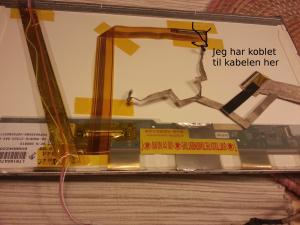

Laptopen min fryser
i Operativsystemer
Skrevet
Jeg gjorde du sa Døgdnvill, installasjonen startet men jeg fikk en feilmelding :
Har du noen ide på hvordan jeg kan evt. fikse denne feilmeldingen?
nvidia-installer log file '/var/log/nvidia-installer.log'
creation time: Thu Apr 11 22:36:40 2013
installer version: 319.12
PATH: /usr/local/sbin:/usr/local/bin:/usr/sbin:/usr/bin:/sbin:/bin
nvidia-installer command line:
./nvidia-installer
Using: nvidia-installer ncurses user interface
WARNING: You do not appear to have an NVIDIA GPU supported by the 319.12 NVIDIA Linux graphics driver installed in this system. For further details, please see the appendix SUPPORTED NVIDIA GRAPHICS CHIPS in the README available on the Linux driver download page at www.nvidia.com.
-> The file '/tmp/.X0-lock' exists and appears to contain the process ID '1345' of a runnning X server.
ERROR: You appear to be running an X server; please exit X before installing. For further details, please see the section INSTALLING THE NVIDIA DRIVER in the README available on the Linux driver download page at www.nvidia.com.