
ConeX
-
Innlegg
196 -
Ble med
-
Besøkte siden sist
Innholdstype
Profiler
Forum
Hendelser
Blogger
Om forumet
Innlegg skrevet av ConeX
-
-
BUMP! Har samme problemet selv, hjelper ingenting å bytte nettleser.
-
-
Hei sittet å feilsøkt datamaskinen etter en drøss med blåskjermer, så har jeg kommet over en merkelig volt verdi..
Etter å ha sammenlignet med kameraten min som har nesten samme oppsett som meg (kun ulik strømforsyning, cdrom, harddisk), ser jeg at han har en helt annen verdi enn meg på en av voltverdiene.
Verdien merket med rød boks har en lavere verdi hos meg en hos min kamerat? Noen som kan fortelle meg hva denne volten fordeles til? og om det er mulig å stille den opp?
På forhånd takk!
-
Kan det være at jeg må stille opp spenningen på minnet?
-
Etter å ha kjørt de 2 parene jeg har med RAM brikker individuelt uten som noen som helst feil, tenkte jeg at det ville være lurt å teste alle 4 samtidig. Da jeg satt på testen var jeg allerede på vei ut døra for å spise middag, da jeg kom tilbake 30 minutter senere var det over 400 000 errors. ("PASS" hadde ikke gått mer enn 16%!)
Jeg tenkte med en gang at det ikke kunne stemme, så jeg valte å starte hele testen på nytt. (reboot) Da testen starter rakk den så vidt å bli ferdig med 4 tester før hele skjermen var blod rød av feilmeldinger. (Den ville aldri stoppe å vise feilmeldinger)
Så jeg valgte å starte om nok en gang, å siden har den gått helt fint.. stått i 6,5 time uten en eneste feil. (3 Passes) [ECC: OFF | Cache: ON | Test: Std]
Hva gjør jeg nå?
-
Nå har jeg kjørt memtest på 4gb av gangen uten en eneste feil. Forslag?
-
Ny i dag!
A problem has been detected and Windows has been shut down to prevent damageto your computer.
The problem seems to be caused by the following file: ntoskrnl.exe
DRIVER_CORRUPTED_EXPOOL
If this is the first time you've seen this stop error screen,
restart your computer. If this screen appears again, follow
these steps:
Check to make sure any new hardware or software is properly installed.
If this is a new installation, ask your hardware or software manufacturer
for any Windows updates you might need.
If problems continue, disable or remove any newly installed hardware
or software. Disable BIOS memory options such as caching or shadowing.
If you need to use safe mode to remove or disable components, restart
your computer, press F8 to select Advanced Startup Options, and then
select Safe Mode.
Technical Information:
*** STOP: 0x000000c5 (0x00000000001ea123, 0x0000000000000002, 0x0000000000000001,
0xfffff80002da790d)
Noen forslag til test programmer av RAM som kan teste mer enn 4 gb?
-
Takk for tilbakemelding. Har kjørt CCleaner og den fjernet litt groms, STOP kode 0x00000050 har jeg ikke sett noe mer til. Men nå etter å ha kun installert en hot fix til ati driveren får jeg en DRIVER_CORRUPTED_EXPOOL "STOP: 0x000000c5. (raspppoe.sys)
A problem has been detected and Windows has been shut down to prevent damageto your computer.
The problem seems to be caused by the following file: raspppoe.sys
DRIVER_CORRUPTED_EXPOOL
If this is the first time you've seen this stop error screen,
restart your computer. If this screen appears again, follow
these steps:
Check to make sure any new hardware or software is properly installed.
If this is a new installation, ask your hardware or software manufacturer
for any Windows updates you might need.
If problems continue, disable or remove any newly installed hardware
or software. Disable BIOS memory options such as caching or shadowing.
If you need to use safe mode to remove or disable components, restart
your computer, press F8 to select Advanced Startup Options, and then
select Safe Mode.
Technical Information:
*** STOP: 0x000000c5 (0x00000000001e65f3, 0x0000000000000002, 0x0000000000000000,
0xfffff80002dff0bf)
*** raspppoe.sys - Address 0xfffffa8006bdfba0 base at 0xfffff88003e55000 DateStamp
0x4a5bcce9
For meg så ser du ut som om det er minnebrikkene (evt. hovedkortet). Men er det mulig å sjekke minnebrikkene med memtest86 når jeg har 8 gb ram uten å måtte ta ut 4 av dem? Vil helst unngå det slik at jeg kan ta det mens jeg skal ut på tur. Har brukt HCI MemTest 4.0 men det kjøres i Windows, er ikke det en ulempe når man skal teste RAM?
-
La oss gå rett på sak..
A problem has been detected and Windows has been shut down to prevent damageto your computer.
The problem seems to be caused by the following file: tcpApreB.sy
PAGE_FAULT_IN_NONPAGED_AREA
If this is the first time you've seen this stop error screen,
restart your computer. If this screen appears again, follow
these steps:
Check to make sure any new hardware or software is properly installed.
If this is a new installation, ask your hardware or software manufacturer
for any Windows updates you might need.
If problems continue, disable or remove any newly installed hardware
or software. Disable BIOS memory options such as caching or shadowing.
If you need to use safe mode to remove or disable components, restart
your computer, press F8 to select Advanced Startup Options, and then
select Safe Mode.
Technical Information:
*** STOP: 0x00000050 (0xfffff8e0020159bc, 0x0000000000000001, 0xfffff80002dac2c2,
0x00000000001e0005)
*** tcpApreB.sy - Address 0xfffff88008212640 base at 0xfffff88008003000 DateStamp
0x4a00cccd
Når jeg googler tcpApreB.sy, finner jeg absolutt ingenting!? PAGE_FAULT_IN_NONPAGED_AREA finner jeg en god del om, men ingenting jeg har prøvd til nå har fikset det.
A problem has been detected and Windows has been shut down to prevent damageto your computer.
The problem seems to be caused by the following file: discache.sys
PAGE_FAULT_IN_NONPAGED_AREA
If this is the first time you've seen this stop error screen,
restart your computer. If this screen appears again, follow
these steps:
Check to make sure any new hardware or software is properly installed.
If this is a new installation, ask your hardware or software manufacturer
for any Windows updates you might need.
If problems continue, disable or remove any newly installed hardware
or software. Disable BIOS memory options such as caching or shadowing.
If you need to use safe mode to remove or disable components, restart
your computer, press F8 to select Advanced Startup Options, and then
select Safe Mode.
Technical Information:
*** STOP: 0x00000050 (0xfffff8000200313a, 0x0000000000000008, 0xfffff8000200313a,
0x0000000000000000)
*** discache.sys - Address 0xfffff8800422a9d0 base at 0xfffff88003f29000 DateStamp
0x4a5bc52e
Denne fikk jeg tidligere, har lest at man burde sjekke systemet for ymse skadelige programmer. Det har jeg gjort ved å bruke Spybot S&D, noen andre anbefalinger?
Jeg har:
Installert alle drivere på nytt. (fra produsent)
Kontrollert harddiskene. (Maxtor, Maxtor Power Max Diagnostic)
Memtest.
Feilen oppstår helt random, det kan være når jeg sitter å leser på nettet, spiller eller når den ikke gjør noe i det hele tatt. Jeg vil prøve å unngå å måtte formatere, ettersom jeg har akkurat konfigurert div. programmer i forhold til skole etc.
Jeg vil også nevne at i går (da jeg tror det var fikset) kjørte jeg en rekke benchmarks for å presse systemet litt, uten en eneste krasj.
-
Jeg var nesten sikker på at maskinen min fungerte som den skulle etter at jeg fjernet ett gammelt nettverkskort som satt i maskinen. Det gikk noen dager uten noen som helst feilmelding eller BSOD.
Men da jeg i dag skulle skru på maskinen etter at den hadde vært i sleep mode over natta, klikka det igjen. BSOD.
Microsoft ® Windows Debugger Version 6.11.0001.404 AMD64
Copyright © Microsoft Corporation. All rights reserved.
Loading Dump File [C:\070310-18392-01.dmp]
Mini Kernel Dump File: Only registers and stack trace are available
Symbol search path is: *** Invalid ***
****************************************************************************
* Symbol loading may be unreliable without a symbol search path. *
* Use .symfix to have the debugger choose a symbol path. *
* After setting your symbol path, use .reload to refresh symbol locations. *
****************************************************************************
Executable search path is:
*********************************************************************
* Symbols can not be loaded because symbol path is not initialized. *
* *
* The Symbol Path can be set by: *
* using the _NT_SYMBOL_PATH environment variable. *
* using the -y <symbol_path> argument when starting the debugger. *
* using .sympath and .sympath+ *
*********************************************************************
Unable to load image \SystemRoot\system32\ntoskrnl.exe, Win32 error 0n2
*** WARNING: Unable to verify timestamp for ntoskrnl.exe
*** ERROR: Module load completed but symbols could not be loaded for ntoskrnl.exe
Windows 7 Kernel Version 7600 MP (4 procs) Free x64
Product: WinNt, suite: TerminalServer SingleUserTS
Built by: 7600.16539.amd64fre.win7_gdr.100226-1909
Machine Name:
Kernel base = 0xfffff800`02863000 PsLoadedModuleList = 0xfffff800`02aa0e50
Debug session time: Thu Jul 1 19:37:15.036 2010 (GMT+2)
System Uptime: 0 days 0:03:59.643
*********************************************************************
* Symbols can not be loaded because symbol path is not initialized. *
* *
* The Symbol Path can be set by: *
* using the _NT_SYMBOL_PATH environment variable. *
* using the -y <symbol_path> argument when starting the debugger. *
* using .sympath and .sympath+ *
*********************************************************************
Unable to load image \SystemRoot\system32\ntoskrnl.exe, Win32 error 0n2
*** WARNING: Unable to verify timestamp for ntoskrnl.exe
*** ERROR: Module load completed but symbols could not be loaded for ntoskrnl.exe
Loading Kernel Symbols
...............................................................
................................................................
.....................
Loading User Symbols
Loading unloaded module list
.....
*******************************************************************************
* *
* Bugcheck Analysis *
* *
*******************************************************************************
Use !analyze -v to get detailed debugging information.
BugCheck 19, {3, fffff80002a62d90, fffff800027c2d90, fffff80002a62d90}
***** Kernel symbols are WRONG. Please fix symbols to do analysis.
*************************************************************************
*** ***
*** ***
*** Your debugger is not using the correct symbols ***
*** ***
*** In order for this command to work properly, your symbol path ***
*** must point to .pdb files that have full type information. ***
*** ***
*** Certain .pdb files (such as the public OS symbols) do not ***
*** contain the required information. Contact the group that ***
*** provided you with these symbols if you need this command to ***
*** work. ***
*** ***
*** Type referenced: nt!_KPRCB ***
*** ***
*************************************************************************
*************************************************************************
*** ***
*** ***
*** Your debugger is not using the correct symbols ***
*** ***
*** In order for this command to work properly, your symbol path ***
*** must point to .pdb files that have full type information. ***
*** ***
*** Certain .pdb files (such as the public OS symbols) do not ***
*** contain the required information. Contact the group that ***
*** provided you with these symbols if you need this command to ***
*** work. ***
*** ***
*** Type referenced: nt!_KPRCB ***
*** ***
*************************************************************************
*************************************************************************
*** ***
*** ***
*** Your debugger is not using the correct symbols ***
*** ***
*** In order for this command to work properly, your symbol path ***
*** must point to .pdb files that have full type information. ***
*** ***
*** Certain .pdb files (such as the public OS symbols) do not ***
*** contain the required information. Contact the group that ***
*** provided you with these symbols if you need this command to ***
*** work. ***
*** ***
*** Type referenced: nt!_KPRCB ***
*** ***
*************************************************************************
*********************************************************************
* Symbols can not be loaded because symbol path is not initialized. *
* *
* The Symbol Path can be set by: *
* using the _NT_SYMBOL_PATH environment variable. *
* using the -y <symbol_path> argument when starting the debugger. *
* using .sympath and .sympath+ *
*********************************************************************
*********************************************************************
* Symbols can not be loaded because symbol path is not initialized. *
* *
* The Symbol Path can be set by: *
* using the _NT_SYMBOL_PATH environment variable. *
* using the -y <symbol_path> argument when starting the debugger. *
* using .sympath and .sympath+ *
*********************************************************************
Probably caused by : ntoskrnl.exe ( nt+70600 )
Followup: MachineOwner
---------
-
Jeg har kjørt memtest86, uten å få noen som helst feilmelding. Har prøvd å bytte disk for å installere nytt os, men fortsatt slutter programmer å kjøre og jeg får BSOD.
-
Nei, men jeg har fått noen svarte skjermer og noen med heftig farge mønstre. Pluss at ingen programmer vil starte opp lengre.
-
Jeg får vel kjøre en memtest!
-
Jeg er litt usikkert på det er overklokket, fordi med hovedkortet følgte det ett program som heter AMD Overdrive, de lastet automatisk ned nye profiler for minnebrikkene. Er disse profilene fortsatt aktive ettersom jeg har formatert?
Takk kakeshoma, har akkurat oppdatert directx - har ikke opplevd noe krasj enda.
3rd_SQD - NB Frequency 2006,8 MHz? Skal se om jeg får lastet opp noen bilder.
Antar at de er klokket siden standard er:
CAS Latency: 8
tRCD: 8
tRP: 8
tRAS: 24
-
Microsoft ® Windows Debugger Version 6.11.0001.404 AMD64
Copyright © Microsoft Corporation. All rights reserved.
Loading Dump File [C:\Users\xxxx\Desktop\062510-20046-01\062510-20046-01.dmp]
Mini Kernel Dump File: Only registers and stack trace are available
Symbol search path is: *** Invalid ***
****************************************************************************
* Symbol loading may be unreliable without a symbol search path. *
* Use .symfix to have the debugger choose a symbol path. *
* After setting your symbol path, use .reload to refresh symbol locations. *
****************************************************************************
Executable search path is:
*********************************************************************
* Symbols can not be loaded because symbol path is not initialized. *
* *
* The Symbol Path can be set by: *
* using the _NT_SYMBOL_PATH environment variable. *
* using the -y <symbol_path> argument when starting the debugger. *
* using .sympath and .sympath+ *
*********************************************************************
Unable to load image \SystemRoot\system32\ntoskrnl.exe, Win32 error 0n2
*** WARNING: Unable to verify timestamp for ntoskrnl.exe
*** ERROR: Module load completed but symbols could not be loaded for ntoskrnl.exe
Windows 7 Kernel Version 7600 MP (4 procs) Free x64
Product: WinNt, suite: TerminalServer SingleUserTS
Built by: 7600.16539.amd64fre.win7_gdr.100226-1909
Machine Name:
Kernel base = 0xfffff800`02811000 PsLoadedModuleList = 0xfffff800`02a4ee50
Debug session time: Fri Jun 25 02:07:09.429 2010 (GMT+2)
System Uptime: 0 days 0:10:22.162
*********************************************************************
* Symbols can not be loaded because symbol path is not initialized. *
* *
* The Symbol Path can be set by: *
* using the _NT_SYMBOL_PATH environment variable. *
* using the -y <symbol_path> argument when starting the debugger. *
* using .sympath and .sympath+ *
*********************************************************************
Unable to load image \SystemRoot\system32\ntoskrnl.exe, Win32 error 0n2
*** WARNING: Unable to verify timestamp for ntoskrnl.exe
*** ERROR: Module load completed but symbols could not be loaded for ntoskrnl.exe
Loading Kernel Symbols
...............................................................
................................................................
.................
Loading User Symbols
Loading unloaded module list
....
*******************************************************************************
* *
* Bugcheck Analysis *
* *
*******************************************************************************
Use !analyze -v to get detailed debugging information.
BugCheck 1A, {41287, 5560001, 0, 0}
***** Kernel symbols are WRONG. Please fix symbols to do analysis.
*************************************************************************
*** ***
*** ***
*** Your debugger is not using the correct symbols ***
*** ***
*** In order for this command to work properly, your symbol path ***
*** must point to .pdb files that have full type information. ***
*** ***
*** Certain .pdb files (such as the public OS symbols) do not ***
*** contain the required information. Contact the group that ***
*** provided you with these symbols if you need this command to ***
*** work. ***
*** ***
*** Type referenced: nt!_KPRCB ***
*** ***
*************************************************************************
*************************************************************************
*** ***
*** ***
*** Your debugger is not using the correct symbols ***
*** ***
*** In order for this command to work properly, your symbol path ***
*** must point to .pdb files that have full type information. ***
*** ***
*** Certain .pdb files (such as the public OS symbols) do not ***
*** contain the required information. Contact the group that ***
*** provided you with these symbols if you need this command to ***
*** work. ***
*** ***
*** Type referenced: nt!_KPRCB ***
*** ***
*************************************************************************
*************************************************************************
*** ***
*** ***
*** Your debugger is not using the correct symbols ***
*** ***
*** In order for this command to work properly, your symbol path ***
*** must point to .pdb files that have full type information. ***
*** ***
*** Certain .pdb files (such as the public OS symbols) do not ***
*** contain the required information. Contact the group that ***
*** provided you with these symbols if you need this command to ***
*** work. ***
*** ***
*** Type referenced: nt!_KPRCB ***
*** ***
*************************************************************************
*********************************************************************
* Symbols can not be loaded because symbol path is not initialized. *
* *
* The Symbol Path can be set by: *
* using the _NT_SYMBOL_PATH environment variable. *
* using the -y <symbol_path> argument when starting the debugger. *
* using .sympath and .sympath+ *
*********************************************************************
*********************************************************************
* Symbols can not be loaded because symbol path is not initialized. *
* *
* The Symbol Path can be set by: *
* using the _NT_SYMBOL_PATH environment variable. *
* using the -y <symbol_path> argument when starting the debugger. *
* using .sympath and .sympath+ *
*********************************************************************
Probably caused by : ntoskrnl.exe ( nt+70600 )
Followup: MachineOwner
---------
-
Hei, trenger litt hjelp med å finne ut hva som får datan til å krasje.
Krasjet oppstår forskjellig steder hver gang. Noen ganger blir skjermen helt svart, andre ganger kommer det noen rare farge mønstre opp så krasjer maskinen. Det kommer som regel når jeg spiller.
Har lagt ved en dump fil fra BSOD.
Windows 7 x64
Asus Crosshair III Formula AM3
AMD Phenom II X4 965
4 x OCZ PC3-12800 Black Edition Ready CL8 Dual
Ati Sapphire Radeon HD 5870
Takk for hjelpen!
-
Bumper denne fordi jeg har samme problemet. Lyden skurrer latterlig og det er noen slowdowns noen ganger under en god skurr. Har både slettet/reinstallert drivere, roll back, oppdatert drivere og grått frustrerte tårer for å prøve å ordne dette, men nå ser det ut til at jeg kanskje har truffet jackpot.
Jeg satt å browset Spotify med skurr på full guffe, og tenkte jeg skulle prøve å disable mikrofonen for å se om det hjalp... Og I'll be damned, nå har jeg ikke hørt skurren på godt over en halvtime med konstant lyd, og jeg slapp reboote.
Er egentlig ikke så stor surprise da, for jeg sitter jo med et Acer produkt. Snart moden for bytte, men funker da!
Edit: Bah, kom tilbake. Men prøv Last ned nye drivere fra Realtek i stedet for gjennom Windows
 Nok en gang med lovende effekt.
Nok en gang med lovende effekt.Kjører følgene oppsett:
Asus Crosshair III Formula Socket AM2+
Windows 7 x64
Bruker det integrerte lydkortet som følger med hovedkortet, og hadde samme problem. Deaktiverte mikrofonen, og da forsvant støyen. Helt rått, takk!
Er dette ett problem i Windows 7?
-
Tar i mot invitasjon med armer og ben! Har registrert meg på du e-mail adresser å fremdeles ikke fått noen invitasjon :<
-
Hei,
Kom over en liten morsom sak, og tenke jeg skulle dele den med dere. På tide at denne spill skrikinga blir brukt til noe
 Part of my demonstration of the game I built during Game Jam Sydney 2010 at the Powerhouse Museum. Originally supposed to be a game about pitch and colour, instead it became all about yelling at everything.
Part of my demonstration of the game I built during Game Jam Sydney 2010 at the Powerhouse Museum. Originally supposed to be a game about pitch and colour, instead it became all about yelling at everything.Ended up scoring the Most Original award.
## topic brøt med 3-ordsregelen og er endret av ilpostino ##
-
Det er liksom en nyhet hver gang ATI gir ut en ny driver,,,
Er det mulig ? Sier det alt om ATI eller Hardware.no ?
Patetisk er det hvertfall.
Patetisk er det hvertfall ikke, godt for oss som ikke gidder å sjekke om det er nye drivere hver dag. Lukter ATi hat her.
https://www.diskusjon.no/index.php?session=...&p=14558722
Utifra dette innlegget til Bulletus, så har han et nVidia skjermkort. Du skal ikkje se bortifra at han liker nVidia bedre enn ATI. Kanskje han angrer på at han ikkje valgte ATI 58xx serien når han bestillte ny datamaskin

Setter sammen "datamaskinen" min selv du
 .
.ATI skal aldri inn i mitt hus, slik er det bare.Så det hjelper ikke om kortene er aldri så bra.Bare stusser over en slik "nyhet", er det så mye tull med kortene at en ny driver er slik en stor begivenhet ?
Du skal være glad for at det faktisk finnes en konkurrent som utfordrer Nvidia. Ellers ville du ikke sett de prisene vi har i dag. AMD har sørget godt for at prisene har synket, det ved å levere mye ytelse for pengene. Dette gjør også at Nvidia må vise hva de er gode for.
Personlig foretrekker jeg ATI/AMD, fordi jeg har alltid kjøpt dem og har hatt svært lite problemer med dem. Men jeg skal se meg enig i at dem slurver mye med driverene, og er virkelig noe dem burde sørge for å styrke. Fordi det funker dårlig å kjøre ferrari uten ratt og pedaler.
-
Det er liksom en nyhet hver gang ATI gir ut en ny driver,,,
Er det mulig ? Sier det alt om ATI eller Hardware.no ?
Patetisk er det hvertfall.
Patetisk er det hvertfall ikke, godt for oss som ikke gidder å sjekke om det er nye drivere hver dag. Lukter ATi hat her.
-
Da har jeg bestemt meg, og det blir Phenom II:
https://prisguiden.no/profil/lister/110884
i7 vs Phenom II er et dilemma, men ut fra HK prisene og skittene triks fra Intel sin side føler jeg AMD får sjansen. Og som sagt tidligere, AMD + ATI = Sant, ihvertfall sett i forhold til spill ytelse. Egentlig spiller det ikke så stor rolle, det er snakk om minimale forskjeller.
Takk!
-
hiper er ikke direkte noen kvalitets leverandør av PSU... tror jeg hadde oppgradert denne da..
http://www.jonnyguru.com/modules.php?name=...ry3&reid=85
The Hiper Type M 580W is a relic of days gone by, when you needed the 5V rail to power your Pentium III, gas in Canada cost under a buck a liter, and you were sitting around watching Xena: Warrior Princess on a dull Saturday. Or was that just me? Although admittedly quite the knockout (the PSU or Xena, works either way), this power supply suffers from poor cooling and a low ceiling on the two 12V rails. Consider it a good but not great 450W power supply - no more.Kan se ut som dette blir noe svakt, må nok legge inn en strømforsyning i bestillinga.
Hei.Så posten din og ville dele min erfaring da jeg for ikke så lenge siden kjøpte ny pc.
CPU:
Core i7 2,66 D0 stepping
http://www.netshop.no/aspx/produkt/prdinfo...spx?plid=126439
Pris: 2450
Cpu Vifte:
Noctua NH-U12P SE2 CPU Vifte
http://www.netshop.no/aspx/produkt/prdinfo...spx?plid=137529
Pris: 595
Hovedkort:
ASUS P6T SE, X58, Socket-1366
http://www.netshop.no/aspx/produkt/prdinfo...spx?plid=126015
Pris: 1495
Minne:
OCZ DDR3 6 GB Gold XTC 1600MHz
http://www.netshop.no/aspx/produkt/prdinfo...spx?plid=113332
Pris: 1495
Skjermkort er opp til deg.
Totpris: 6035 + skjermkort.
Har selv denne hardwaren og det første jeg gjorde var å gå inn i bios å overklokke prosessoren til 4,0 Ghz. Og der har den kjørt stabilt og kjører forsatt stabilt. Har egentlig ikke vært så glad i å overklokke tidligere men med denne prosessoren får man så mye mer for pengene. 4ghz prosessor med 4 kjerner (8 logiske pga HT) kommer til å holde leeenge. (D0 steppingen på prosessoren gjør at den kan overklokkes mer med mine spenning til kjernen)
Ellers vil jeg annbefale deg å holde deg unna Amd, jeg har selv alt for mange dårlige erfaringer med dem. (liker ikke radeon også)
Hvis du tilslutt går for dette oppsettet så er det bare å sende en meldingen til meg så kan jeg gi deg bios oppsettet slik jeg har det.
Lykke til.
Hva tenker dere om dette?
-
Du har valgt feil phenomII 965, du må velge den som trekker 125 watt da denne er lettere å klokke og koster 1kr mindre på amentio
link
Stusset litt over det jeg også, oppdaterte ønskelisten min nå.
Men jeg er litt usikker på om jeg behøver en ny størmforsyning alikevel, har sjekket litt oppom effekt forbruket til Skjermkortet under LOAD, det trekker omtrent 349 Watt. Hvis da CPU og GPU under LOAD trekker 444 Watt til sammen. Har jeg 126 Watt å gå på, det vil si at 126 Watt mate 4 harddisker, 1 DVD-RW Brenner, 8 vifter, 1 viftekontroller, 6 USB enheter. Man kan si det beskymrer meg litt.
Men i følge eXtreme PSU calculator vil ett slikt oppsett omtrent trekke kun 475 Watt.
http://www.extreme.outervision.com/PSUEngine
System Type:1 physical CPUMotherboard:High End - Desktop
AMD Phenom II X4 965 3400 MHz Deneb
100% TDP
3 Sticks DDR3 SDRAM
ATI Radeon HD 4870
Single Card
IDE HDD 7200 rpm: 4 HDDs
DVD-RW/DVD+RW Drive:1 Drive
USB:6 Devices
Fan Controller:Yes
Fans: 10 x 120mm
Keyboard and mouse: Yes
System Load: 100 %
Recommended Wattage: 528 Watts
Kan jeg stole på den når jeg har 570 Watt å gå på?

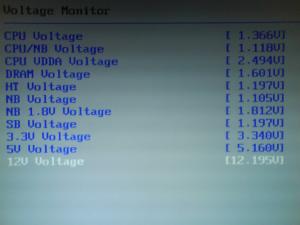

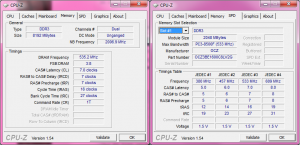
– Gjennombrudd i OLED-utviklingen
i Diskuter dataartikler (Tek.no)
Skrevet
Meget godt å høre. Gleder meg til produsentene begynner å skrive ut OLED.